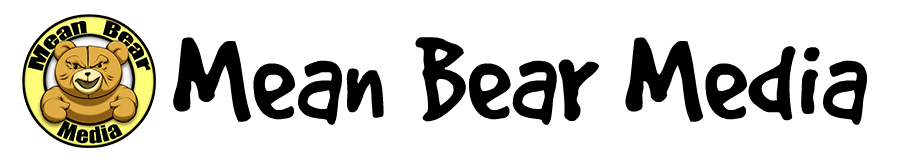Memory Card Management
![[Tags] 1m-1024x576-1024x576 Memory Card Management](https://www.meanbearmedia.com/wp-content/uploads/2017/04/1m-1024x576-1024x576.jpg)
Memory card management nightmare
Memory card management is something simple for some photographers and something completely alien to others. Being a pro shooter or even an advanced amateur photographer means that you will generate a large amount of data, and having a good data management strategy is very important. When photographers used film, their management system was easy, just write on the film canister when done the shooting and store it, but with memory cards that are reusable, having a good strategy in place is very important.
![[Tags] 1m-1024x576-1024x576 Memory Card Management](https://www.meanbearmedia.com/wp-content/uploads/2017/04/2m-1024x576-1024x576.jpg)
It all starts with my memory card wallet.
Many photographers each have their own system for memory card management and for each shooter it is a personal thing. I am simply going to give you some tips for what to do and describe the system that I use and tell you why it works well for me. I can generate about 100GB of data a day here in China, so managing my memory cards for an all day shoot is very important to me.
![[Tags] 1m-1024x576-1024x576 Memory Card Management](https://www.meanbearmedia.com/wp-content/uploads/2017/04/3m-1024x576-1024x576.jpg)
At the start of a shoot, all my cards are formatted, labels are facing out and I know that they are empty and ready to be used.
![[Tags] 1m-1024x576-1024x576 Memory Card Management](https://www.meanbearmedia.com/wp-content/uploads/2017/04/3m-1024x576-1-1024x576.jpg)
At the start of a shoot, all my cards are formatted, labels are facing out and I know that they are empty and ready to be used.
For me, memory card management starts with packing my memory cards for the day. The first thing I do is format all the memory cards that will go into the wallet in my camera. I don’t format memory cards on my computer. I have had problems with a card corrupted with one of my Nikons and cards formatted on the computer. So I format all my cards on the cameras I intend to use it on before I leave for a shoot. I want to make sure that all the cards are clean and there are no photos on the cards.
![[Tags] 1m-1024x576-1024x576 Memory Card Management](https://www.meanbearmedia.com/wp-content/uploads/2017/04/m67-1024x576-1024x576.jpg)
Format my memory cards is the start
The way I store my cards is simple. The fastest and newest cards are the cards that I will use first, so they go to the top of the memory card wallet or holder. I pack all the CF cards first, and they all face label side up in the wallet. After the CF cards, I place my SD cards. I don’t use SD cards a lot, but they follow the same principle, of fastest and newest cards first, facing up in the memory card wallet. Finally, I keep all my micro SD cards in one of those SD/MicroSD converters. I don’t actually use those to read the data, I just store the cards in them so they are not so small and easy to lose. Again they go into my memory card wallet facing up.
![[Tags] 1m-1024x576-1024x576 Memory Card Management](https://www.meanbearmedia.com/wp-content/uploads/2017/04/m5-1024x576-1024x576.jpg)
I store all my micro SD cards in these SD card adapters, it makes the cards bigger when storing and you are less likely to lose them.
Now the way my system works is simple. The newest and fastest cards go into my camera first. Once the cards are filled up, they return to the memory card wallet but I put them back into the waller with the back of the memory card showing in the wallet. So when I open the wallet, just by taking a glance, I can see which cards are filled and which ones are empty. This is a simple system and works well, as long as you are dedicated enough to remember to return the cards to your wallet and reverse it so you know when they are full. I use the exact same strategy for copying the files off my cards, I start with the fastest cards to copy the data off and I return the card to the memory card holder, unformatted and reversed. I do not format the data off the cards until the data is on my computer and I have a backup of that data as well. Until then, the cards go back into the wallet, unformatted and reversed so I know not to touch it. Once the data has been backed up and everything is good, I will go and format the cards again and flip them so that their label shows.
![[Tags] 1m-1024x576-1024x576 Memory Card Management](https://www.meanbearmedia.com/wp-content/uploads/2017/04/m3-1024x576-1024x576.jpg)
Is my system perfect? Hell no, but it is the system I have been using for many years now and I have never had problems with trying to use a full memory card or losing images. If you lose images, no one cares what the reason is, it is the photographer fault. It is up to you to have a good data management system and to safeguard your data. I will write a blog about data management soon and show you how I backup my data, but today was all about the memory cards. Keep your data safe is the smartest thing a photographer can do.
Shaun.