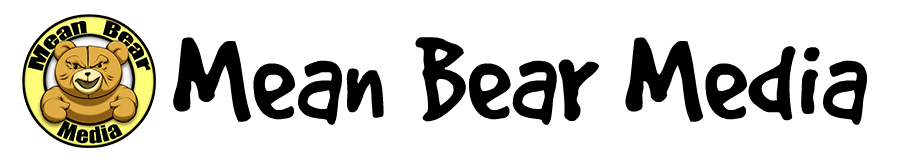Nikon ES-2 Film Digitizing Adapter Set Review
![[Tags] DSC_0497-Edit-1024x682 Nikon ES-2 Film Digitizing Adapter Set Review](https://www.meanbearmedia.com/wp-content/uploads/2020/06/DSC_0497-Edit-1024x682.jpg)
Small box for a large price.
Shooting film is a great experience, developing film is monotonous, and scanning film is hell. That is the best way to describe shooting film in 2020. I love shooting black-and-white film; it is the zen to my crazy photography life, but I hate scanning film. I have two film scanners, the horrible Canon CanoScan 9000F Mark II and a dedicated Plustek OpticFilm 8200i film scanner. I am perfectly happy with the results that I get from the Plustek scanner, but it takes hours to scan a whole roll of film. I have tried to use a macro lens and a DSLR to shoot RAW files of film negatives and even bought some devices to help with this, but I quickly found that you need to get the film perfectly flat and the camera perfectly perpendicular if you want to get good results.
![[Tags] DSC_0497-Edit-1024x682 Nikon ES-2 Film Digitizing Adapter Set Review](https://www.meanbearmedia.com/wp-content/uploads/2020/06/DSC_0753-Edit-1024x681.jpg)
When I saw this on a Chinese online store, I thought it was a great idea. It is basically a lightbox with steel plates to hold 35mm and 120mm film. You use a macro lens and shoot your film negatives. However, keeping the film perfectly flat turned out to be very difficult, and getting the film and the sensor on the camera to be parallel to each other was also very time-consuming. Even the smallest mistake resulted in shots that were not very sharp, so I stopped using it after a few test runs. Good idea, but impractical in use.
Getting your film shots to be perfectly flat and your camera perfectly level with the frame while using a macro lens sounds easy, but it is incredibly difficult, and I was never happy with the results I could produce. I could never get the camera sensor to be perfectly parallel, and if the film was curved, it was extremely difficult to get a good shot. So, I gave up on the idea of using a DSLR to digitize my film negatives.
![[Tags] DSC_0497-Edit-1024x682 Nikon ES-2 Film Digitizing Adapter Set Review](https://www.meanbearmedia.com/wp-content/uploads/2020/06/DSC_0499-Edit-1024x681.jpg)
All the goodies that come in the Nikon ES-2 film digitizing adapter
![[Tags] DSC_0497-Edit-1024x682 Nikon ES-2 Film Digitizing Adapter Set Review](https://www.meanbearmedia.com/wp-content/uploads/2020/06/DSC_0505-Edit-Edit-1024x681.jpg)
The film holders are perhaps the most important aspect when trying to get decent digitized film negatives. If the film is not perfectly flat, then getting good results becomes almost impossible.
I saw some videos on YouTube with people digitizing their film shots with the Nikon ES-2 adapter, and I thought it was interesting. I looked up the adapter and found that I already had the required macro lens for it, so I decided to give it a quick test and see how it compares to my other two scanners. Hopefully, this little adapter will save me a lot of time in the future.
What comes in the Nikon ES-2 film digitizing adapter is fairly simple. You get two lens adapters for the two different lenses supported, a film holder for six frames, a slide holder for two slides, and finally, the adapter, which mounts to the lens itself. It’s fairly basic, but that is all you really need to digitize your film shots. The lenses that are officially supported are the Nikon AF Micro-NIKKOR 60mm f/2.8D, AF-S Micro NIKKOR 60mm f/2.8G ED, and the AF-S DX Micro NIKKOR 40mm f/2.8G. I am personally using the Micro-NIKKOR 60mm f/2.8D.
![[Tags] DSC_0497-Edit-1024x682 Nikon ES-2 Film Digitizing Adapter Set Review](https://www.meanbearmedia.com/wp-content/uploads/2020/06/DSC_0507-Edit-Edit-1024x681.jpg)
Comparing the film holders for my scanners with the new Nikon ES-2 film digitizing adapter. The film holder of the Nikon Es-2 kit is much better than the Canon CanoScan 9000F Mark II but not as well constructed as the Plustek film holder.
![[Tags] DSC_0497-Edit-1024x682 Nikon ES-2 Film Digitizing Adapter Set Review](https://www.meanbearmedia.com/wp-content/uploads/2020/06/DSC_0508-Edit-1024x681.jpg)
I like the film holder. The film is easy to insert and it is completely flat. Even getting curly film into it is fairly straightforward. I have no complaints about this film holder.
![[Tags] DSC_0497-Edit-1024x682 Nikon ES-2 Film Digitizing Adapter Set Review](https://www.meanbearmedia.com/wp-content/uploads/2020/06/DSC_0502-Edit-681x1024.jpg)
The adapter is attached to the Nikon AF Micro 60mm lens. The adapter is very simple, but all it has to do is hold the film perfectly perpendicular to the sensor and allow light to pass through it. Another feature of the adapter is that the film holder can slide up and down the adapter to allow you to adjust it slightly to get a better focus on the negative. This was very useful with focus peaking in LiveView.
![[Tags] DSC_0497-Edit-1024x682 Nikon ES-2 Film Digitizing Adapter Set Review](https://www.meanbearmedia.com/wp-content/uploads/2020/06/DSC_0510-Edit-1024x682.jpg)
This is the basic idea of the unit. You slide the film into the adapter and shoot each film negative. What is missing is the actual backlight though.
![[Tags] DSC_0497-Edit-1024x682 Nikon ES-2 Film Digitizing Adapter Set Review](https://www.meanbearmedia.com/wp-content/uploads/2020/06/DSCF8594-Edit-1024x683.jpg)
This is how I have been using the Nikon ES-2 film digitizing adapter. I have a small LED light behind it and it works perfectly. You will notice that the lens is not perfectly parallel to the light source but with this unit, the only thing that matters is that there is light behind the film negative. The Nikon ES-2 film digitizing adapter keeps the negative parallel to the sensor at all times.
Overall, I would say that the Nikon ES-2 film digitizing kit is fairly well made. It is constructed almost completely out of plastic, but it feels solid and strong. The real question, though, is how well does a DSLR capture a film negative? I have tried this before, and I was extremely unhappy with the results, but that was mostly due to the difficulty in getting the camera sensor perfectly level with the negative and getting the film negative to be perfectly flat. The way that the Nikon ES-2 is constructed eliminates these two concerns, so the shots should be much better now. I have taken three film negatives and scanned them with my two scanners and used the Nikon ES-2 to capture the three frames. I converted the three RAW files into positives using Photoshop, which is really easy to do, and adjusted the contrast a little to match the scans. Converting a negative film shot into a positive is really easy to do in Photoshop. I will post the method I used with some screenshots below. If you are using a Nikon D780 or D850, then they can convert the negatives for you automatically, but your results will be saved as JPEG files.
![[Tags] DSC_0497-Edit-1024x682 Nikon ES-2 Film Digitizing Adapter Set Review](https://www.meanbearmedia.com/wp-content/uploads/2020/06/1-1024x432.jpg)
Open the raw file in Photoshop
![[Tags] DSC_0497-Edit-1024x682 Nikon ES-2 Film Digitizing Adapter Set Review](https://www.meanbearmedia.com/wp-content/uploads/2020/06/step-2-1024x433.jpg)
Go to Camera Raw Filter to edit the raw file in Photoshop
![[Tags] DSC_0497-Edit-1024x682 Nikon ES-2 Film Digitizing Adapter Set Review](https://www.meanbearmedia.com/wp-content/uploads/2020/06/step-3-1024x434.png)
Head to the details panel in the Camera Raw editor and you will find the curve adjustments.
![[Tags] DSC_0497-Edit-1024x682 Nikon ES-2 Film Digitizing Adapter Set Review](https://www.meanbearmedia.com/wp-content/uploads/2020/06/step-4-1024x430.png)
On the curve panel, in the bottom left corner, grab the black point and drag it straight up. It should turn the whole image black.
![[Tags] DSC_0497-Edit-1024x682 Nikon ES-2 Film Digitizing Adapter Set Review](https://www.meanbearmedia.com/wp-content/uploads/2020/06/step-5-1024x430.png)
Once again, on the curves panel, in the bottom right-hand corner, grab the white point and drag it straight up. This will reverse the image, and you will now have a positive image. You will notice that the positive image lacks contrast, but you can edit that fairly quickly. You can use this to convert both black-and-white as well as color film negatives.
I am no Photoshop wiz. I hate editing photos and seldom drop anything into Photoshop for editing. I figured out how to do this in a few minutes. It is really easy to do. There is a plug-in for Adobe Lightroom called Negative Lab Pro that will do the conversion automatically, but it costs nearly $100 and you get the same result as the conversion in Photoshop, so I don’t think it is worth spending the extra money on the plug-in. The company that produces the plug-in does have a demo that you can try at . You can take a look and see if you like it, but I will stick to converting the negatives manually in Photoshop. Now, let’s look at the results from the scans and the negatives that I converted. I will post the three shots from each negative as well as a 100% crop of the image so we can look at the details in the scan.
![[Tags] DSC_0497-Edit-1024x682 Nikon ES-2 Film Digitizing Adapter Set Review](https://www.meanbearmedia.com/wp-content/uploads/2020/06/canon-1-1-677x1024.jpg)
This is the Canon Scan. Even before zooming in, it looks soft.
![[Tags] DSC_0497-Edit-1024x682 Nikon ES-2 Film Digitizing Adapter Set Review](https://www.meanbearmedia.com/wp-content/uploads/2020/06/canon-1-1024x428.jpg)
The 100% crop into the images shows that it does not have a lot of detail and it is soft.
![[Tags] DSC_0497-Edit-1024x682 Nikon ES-2 Film Digitizing Adapter Set Review](https://www.meanbearmedia.com/wp-content/uploads/2020/06/plustek-1-1-731x1024.jpg)
The Plustek scan shows a lot more details without even zooming in. Look at the rock areas and you will find a lot more detail in the shot.
![[Tags] DSC_0497-Edit-1024x682 Nikon ES-2 Film Digitizing Adapter Set Review](https://www.meanbearmedia.com/wp-content/uploads/2020/06/plustek-1-1024x429.jpg)
The 100 percent crop shows a lot more detail in the image and it is considerably sharper.
![[Tags] DSC_0497-Edit-1024x682 Nikon ES-2 Film Digitizing Adapter Set Review](https://www.meanbearmedia.com/wp-content/uploads/2020/06/nikon-2-682x1024.jpg)
The Nikon Es-2 converted raw file. Even at a quick glance, it is easy to see that the raw file is sharper than the Canon scan but not as detailed as the dedicated Plustek scan. Also getting the same contrasted turned out to be a little difficult.
![[Tags] DSC_0497-Edit-1024x682 Nikon ES-2 Film Digitizing Adapter Set Review](https://www.meanbearmedia.com/wp-content/uploads/2020/06/Nikon-1-1024x429.jpg)
The 100 % crop into the images shows a lot of detail in the converted raw file, much better than the Canon scan but a little behind the Plustek in detail.
![[Tags] DSC_0497-Edit-1024x682 Nikon ES-2 Film Digitizing Adapter Set Review](https://www.meanbearmedia.com/wp-content/uploads/2020/06/first-comp-edit-815x1024.jpg)
The side-by-side comparison of the 100 % crops shows the true story. Plustek produces the best results. The Nikon ES-2 adapter comes in second and the Canon CanoScan 9000F Mark II produces the worst scans. I saw the same results across all three negatives that I tested.
![[Tags] DSC_0497-Edit-1024x682 Nikon ES-2 Film Digitizing Adapter Set Review](https://www.meanbearmedia.com/wp-content/uploads/2020/06/canon-3-1-1024x676.jpg)
The canon shot looks a little soft to me again
![[Tags] DSC_0497-Edit-1024x682 Nikon ES-2 Film Digitizing Adapter Set Review](https://www.meanbearmedia.com/wp-content/uploads/2020/06/canon-3-1024x427.jpg)
Again it looks soft and lacks details.
![[Tags] DSC_0497-Edit-1024x682 Nikon ES-2 Film Digitizing Adapter Set Review](https://www.meanbearmedia.com/wp-content/uploads/2020/06/plustek-3-1-1024x692.jpg)
The Plustek scan seems to be much sharper and has a lot more detail in it.
![[Tags] DSC_0497-Edit-1024x682 Nikon ES-2 Film Digitizing Adapter Set Review](https://www.meanbearmedia.com/wp-content/uploads/2020/06/plustek-3-1024x431.jpg)
![[Tags] DSC_0497-Edit-1024x682 Nikon ES-2 Film Digitizing Adapter Set Review](https://www.meanbearmedia.com/wp-content/uploads/2020/06/nikon-3-1-1024x682.jpg)
The Nikon shot seems sharp but lacks some of the details that you can find in the Plustek scan.
![[Tags] DSC_0497-Edit-1024x682 Nikon ES-2 Film Digitizing Adapter Set Review](https://www.meanbearmedia.com/wp-content/uploads/2020/06/Nikon-3-1024x427.jpg)
The Nikon shot has better contrast this time. Once again it has more detail than the Canon scan but not as good as the Plustek scan.
![[Tags] DSC_0497-Edit-1024x682 Nikon ES-2 Film Digitizing Adapter Set Review](https://www.meanbearmedia.com/wp-content/uploads/2020/06/comparison-2-814x1024.jpg)
The comparison once again shows us that the Plustek scanner is the best, but the Nikon shot is not far behind.
![[Tags] DSC_0497-Edit-1024x682 Nikon ES-2 Film Digitizing Adapter Set Review](https://www.meanbearmedia.com/wp-content/uploads/2020/06/canon-4-1-674x1024.jpg)
The final negative we will look at and once again the Canon CanoScan 9000F Mark II produces terrible results.
![[Tags] DSC_0497-Edit-1024x682 Nikon ES-2 Film Digitizing Adapter Set Review](https://www.meanbearmedia.com/wp-content/uploads/2020/06/canon-4-1024x427.jpg)
Look at the trunk of the tree and the leaves. Almost no detail in the shot.
![[Tags] DSC_0497-Edit-1024x682 Nikon ES-2 Film Digitizing Adapter Set Review](https://www.meanbearmedia.com/wp-content/uploads/2020/06/plustek-4-1-697x1024.jpg)
The Plustek scan looks the sharpest without even zooming in for a closer look.
![[Tags] DSC_0497-Edit-1024x682 Nikon ES-2 Film Digitizing Adapter Set Review](https://www.meanbearmedia.com/wp-content/uploads/2020/06/plustek-4-1024x428.jpg)
And once again the Plustek produces the best scan for the negative.
![[Tags] DSC_0497-Edit-1024x682 Nikon ES-2 Film Digitizing Adapter Set Review](https://www.meanbearmedia.com/wp-content/uploads/2020/06/Nikon-4-682x1024.jpg)
![[Tags] DSC_0497-Edit-1024x682 Nikon ES-2 Film Digitizing Adapter Set Review](https://www.meanbearmedia.com/wp-content/uploads/2020/06/nikon4-1024x428.jpg)
The Nikon ES-2 shot is not bad. Miles ahead of the Canon scan but still a little behind the Plustek scan.
![[Tags] DSC_0497-Edit-1024x682 Nikon ES-2 Film Digitizing Adapter Set Review](https://www.meanbearmedia.com/wp-content/uploads/2020/06/camparison-3-edit-818x1024.jpg)
The comparison shows the same story as the previous two comparisons, and that is simply that the Plustek produces the best results, the Nikon ES-2 comes in second and the Canon CanoScan 9000F Mark II is pure rubbish when scanning 35mm film.
![[Tags] DSC_0497-Edit-1024x682 Nikon ES-2 Film Digitizing Adapter Set Review](https://www.meanbearmedia.com/wp-content/uploads/2020/06/Untitled-687x1024.jpg)
Scanned on the Plustek scanner, with all dust and scratch options turned on. This one film negative took around 4 minutes to complete.
![[Tags] DSC_0497-Edit-1024x682 Nikon ES-2 Film Digitizing Adapter Set Review](https://www.meanbearmedia.com/wp-content/uploads/2020/06/DSC_0755-Edit-2-681x1024.jpg)
The Nikon ES-2 shot. I spent over 30 minutes trying to get the colors to be similar to the Plustek scanner and to get the image to the same contrast and vibrance but I finally gave up. Getting the colors right on a convert color negative is extremely difficult.
I seldom shoot color film, and I have no positive film slides to use for a test, but you could easily convert color negatives the same way as black-and-white film shots. The process to convert color negatives is the same, but now you are dealing with color and white balance, so it gets much more difficult. I had a hard time trying to get the single color shot to match the scanned negative, and I eventually gave up on the process. The one benefit that you get with scanning color film on a scanner is that the scanner can use dust and scratch removal, and it works really well. If you are shooting with the Nikon ES-2 adapter, then you need to make sure that you clean the negative well before shooting, and you will have to remove any trouble areas in Photoshop yourself. The one benefit that you can get from using the Nikon ES-2 adapter would be exposure stacking and creating an HDR file.
![[Tags] DSC_0497-Edit-1024x682 Nikon ES-2 Film Digitizing Adapter Set Review](https://www.meanbearmedia.com/wp-content/uploads/2020/06/DSC_0754-Edit-1024x681.jpg)
A dedicated film scanner is still the best option to scan film at the moment.
The Nikon ES-2 film digitizing adapter is an interesting device. At first glance, it seems ridiculously expensive for some plastic tubes and a film holder, but the results you can get from the kit are truly remarkable. If I had a D850 or Z7, then I might have gotten even better results. The Plustek scanner costs four times the amount of the Nikon ES-2 adapter, so you would expect better results, but they are very close to each other. If I had not bought the Plustek scanner a few years ago and I just had the Canon CanoScan 9000F, then the Nikon ES-2 adapter would have been a godsend. I could easily scan a whole roll of film with it and convert all the negatives to positives before I had finished a single sheet of 35mm shots with the Plustek scanner.
I guess I will mostly scan with the Plustek scanner as I am in no rush to get my film shots out. I shoot film for fun, not for clients. If I had to start from scratch with no scanners and I could only buy the Nikon ES-2 with a lens or the Plustek scanner, I would go for the Nikon ES-2 kit. It would save me some money, and scanning black-and-white negatives is much faster. If I primarily shot color film, then I might go with the Plustek scanner, as editing colors is a giant pain.
![[Tags] DSC_0497-Edit-1024x682 Nikon ES-2 Film Digitizing Adapter Set Review](https://www.meanbearmedia.com/wp-content/uploads/2020/06/DSC_0503-Edit-1024x681.jpg)
Overall, I would say that this is a great little device released by Nikon. It is a pity that Nikon does not make a 120mm film adapter, but I have found a few Chinese companies that make one, so I am tempted to buy one in the future and test it out. If that could produce better results than the Canon CanoScan 9000F, then I will be very happy. I shoot more medium format than 35mm these days, and I am not happy with the scan results from the Canon. Overall, I would say that if you want to get good scans of your negatives and you don’t have a scanner, then this system should be very tempting to you.
Shaun.