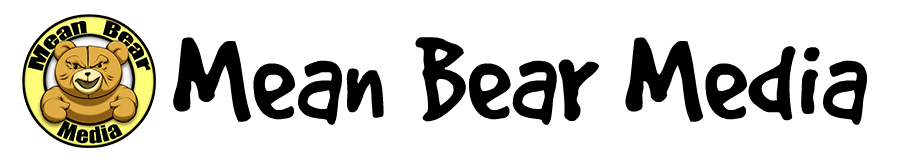Editing Leica Q2 Monochrom raw files
![[Tags] L1000390-1024x683 Editing Leica Q2 Monochrom raw files](https://www.meanbearmedia.com/wp-content/uploads/2021/07/L1000390-1024x683.jpg)
When I first ordered the Leica Q2 Monochrom, I thought that editing the raw files would be very similar to editing a film scan. You just bump the contrast a little, sharpen, and export, but this is not the case at all. Editing—or I should say learning to edit—these monochrome files has been completely different from what I expected.
![[Tags] L1000390-1024x683 Editing Leica Q2 Monochrom raw files](https://www.meanbearmedia.com/wp-content/uploads/2021/07/edit-one-1024x406.png)
A before and after from a basic edit.
The unedited raw file from the Leica Q2 Monochrom has two general issues when you first open it in Lightroom or any editing program of your choice. The first problem stems from the sensor and how it handles highlights. When you are shooting, you have to be very careful not to blow your highlights, so you will most likely be underexposing an image in the field. This means most shots will start off being a little dark and muted. The second problem with most files is that they are extremely flat when you first open them, regardless of the exposure you captured them with.
![[Tags] L1000390-1024x683 Editing Leica Q2 Monochrom raw files](https://www.meanbearmedia.com/wp-content/uploads/2021/07/L1000363-1024x683.jpg)
So, this sounds like an easy fix, or at least it would be with digital color files. You just raise the shadows, up the contrast, and maybe drop down the blacks a little. But that does not work very well with the Leica Q2 Monochrom files. I had to play around and edit a lot of different images before I found a method that seems to work for me. The contrast slider doesn’t really work very well with the monochrome files, but I found that if you use the Dehaze slider and raise that a little, it really does add a lot of contrast to the image, and then the rest of the edit is pretty much easy.
![[Tags] L1000390-1024x683 Editing Leica Q2 Monochrom raw files](https://www.meanbearmedia.com/wp-content/uploads/2021/07/edit-two-1024x403.png)
Once you have added some contrast to the image with the Dehaze slider, the rest of the edit is very simple. The only issue with the Dehaze slider is that if you go too far with it, you can get some type of halo around objects. Look at the building on the left side; you can clearly see that it is starting to take on a halo around it.
How much you use the Dehaze slider is up to you, but I already have an orange filter on the Leica Q2 Monochrome, so my images might have more contrast than someone who is shooting the camera without a filter. But the Dehaze slider is good at adding some contrast to an image and reminds me of shooting film and pushing it one or two stops in development. The only issue I have with the Dehaze slider is that you can take it too far, and your file can look almost like it was HDR. Once you have gotten the contrast that you are happy with, the rest of the edit is really easy.
![[Tags] L1000390-1024x683 Editing Leica Q2 Monochrom raw files](https://www.meanbearmedia.com/wp-content/uploads/2021/07/capture-three-1024x432.png)
The next thing that you really should know about the raw files from the Leica Q2 Monochrom is how pushable they are. Once you have the raw file, you can push the shadows a lot, raise the exposure, and still control the highlights. So those slightly underexposed raw files are perfect for editing. I have been able to push some raw files by almost a whole stop with almost no issue with noise or blown highlights.
![[Tags] L1000390-1024x683 Editing Leica Q2 Monochrom raw files](https://www.meanbearmedia.com/wp-content/uploads/2021/07/L1000387-1024x683.jpg)
For some strange reason, editing photos taken during the day and photos shot in low light require a different approach to editing.
![[Tags] L1000390-1024x683 Editing Leica Q2 Monochrom raw files](https://www.meanbearmedia.com/wp-content/uploads/2021/07/edit-5-1024x470.png)
Most shots taken in low light seem to have more contrast naturally, so there is little need to add contrast with the Dehaze slider, and it really doesn’t do much with these types of files. The Dehaze slider seems to work best with files taken during the day. If you look at the before and after edits, you will notice that there is really not much of a difference between the two images.
![[Tags] L1000390-1024x683 Editing Leica Q2 Monochrom raw files](https://www.meanbearmedia.com/wp-content/uploads/2021/07/edit-4-1024x405.png)
The basic edits just raised up the whites a little and dropped some of the blacks in the image. But the overall edit took less than one minute to do.
![[Tags] L1000390-1024x683 Editing Leica Q2 Monochrom raw files](https://www.meanbearmedia.com/wp-content/uploads/2021/07/L1000431-1024x683.jpg)
This was my first long exposure with the Leica Q2 Monochrom. Although the image came out pretty well, the Leica Q2 Monochrom is not a camera for long exposure. It has been fairly crippled in software by Leica.
Once the sun has set for the day and you are shooting in the dark, using the Dehaze slider is much less effective and you will have to rely on the normal editing techniques that you would use on most images. But most files shot at night seem to take on more contrast, to be honest. From my time playing with the Leica Q2 Monochrom, this sensor really does start to sing once the light starts to fade and the ISO goes up.
![[Tags] L1000390-1024x683 Editing Leica Q2 Monochrom raw files](https://www.meanbearmedia.com/wp-content/uploads/2021/07/edit-6-1024x474.png)
Shot in what is complete darkness, the only light source was the moon. The Leica Q2 Monochrome is a true low-light monster.
Shooting at high ISOs at night still gives you files that you can play around with, but once again there are some strange things that happen as you edit the file. My original shot was about half a stop underexposed, so once I pushed the shadows, the image became a little noisy. The noise is not terrible, but I decided to use some noise reduction in Lightroom and it did something very interesting.
![[Tags] L1000390-1024x683 Editing Leica Q2 Monochrom raw files](https://www.meanbearmedia.com/wp-content/uploads/2021/07/denoise-1024x410.png)
This digital copy of the file has not had the noise reduction applied yet. Notice how noisy the tree is.
Now I will apply the noise reduction and notice what happens with the exposure of the image.
![[Tags] L1000390-1024x683 Editing Leica Q2 Monochrom raw files](https://www.meanbearmedia.com/wp-content/uploads/2021/07/denoise-2-1024x429.png)
With the monochrome files, when you add some noise reduction to an image, it lowers the overall exposure for some reason. I have never seen this happen before with normal raw files.
I have never seen this happen in a color digital shot before, but with monochrome shots, when you add some noise reduction, it actually drops the exposure of the whole image. So in order to correct this, I had to bump up the exposure by almost one whole stop. Luckily, these raw files can take a beating and handle the pushing in editing, but seeing this behavior tells me that there is still a lot that I need to learn with these raw files.
![[Tags] L1000390-1024x683 Editing Leica Q2 Monochrom raw files](https://www.meanbearmedia.com/wp-content/uploads/2021/07/L1000433-1024x683.jpg)
The final image with all the edits applied. This image would have been impossible for me to capture with any other camera system that I own. Even my Nikons with their fastest lenses would not have been able to capture this image while handholding the camera. I would have needed a tripod and a long exposure to capture this scene.
When shooting portraits of people, the editing is pretty normal. The Dehaze slider is still a great tool to add contrast to the overall shot, but I think the Leica Q2 Monochrom could give you some different problems with shooting people. The images that the camera captures are incredibly detailed and sharp. Almost too sharp and can show too many wrinkles and imperfections. I found that I tended to drop the clarity down a little with portraits, just to soften the image a little.
![[Tags] L1000390-1024x683 Editing Leica Q2 Monochrom raw files](https://www.meanbearmedia.com/wp-content/uploads/2021/07/port-1-1024x481.png)
![[Tags] L1000390-1024x683 Editing Leica Q2 Monochrom raw files](https://www.meanbearmedia.com/wp-content/uploads/2021/07/port-2-1024x471.png)
Now, I am sure most men don’t care too much if they have some crow’s feet around their eyes, but this could become an issue with any females you are shooting. I can imagine that if you were working with a model, you might have to spend some time touching up the skin as these files are incredibly detailed and sharp. Luckily, I am not really a portrait photographer, so this doesn’t worry me too much.
![[Tags] L1000390-1024x683 Editing Leica Q2 Monochrom raw files](https://www.meanbearmedia.com/wp-content/uploads/2021/07/L1000439-683x1024.jpg)
![[Tags] L1000390-1024x683 Editing Leica Q2 Monochrom raw files](https://www.meanbearmedia.com/wp-content/uploads/2021/07/L1000389-1024x683.jpg)
![[Tags] L1000390-1024x683 Editing Leica Q2 Monochrom raw files](https://www.meanbearmedia.com/wp-content/uploads/2021/07/L1000367-683x1024.jpg)
![[Tags] L1000390-1024x683 Editing Leica Q2 Monochrom raw files](https://www.meanbearmedia.com/wp-content/uploads/2021/07/L1000359-683x1024.jpg)
Editing photos from the Leica Q2 Monochrome is very easy once you have dealt with the contrast issue. The files don’t need to be adjusted a lot, to be honest, so you can usually finish your edits very quickly. I would guess that I didn’t spend more than 60 seconds on each edit unless I was experimenting and trying to learn about the raw files. One of the benefits I think the Leica Q2 Monochrom will have for most shooters is the time it will save editing your images. Once you have worked out the style that you like, you could quickly edit a batch of photos and get back to shooting again. I still have a lot to learn about this sensor and the raw files that it produces, but that is the fun part: shooting and exploring. What more could you ask for?
Shaun