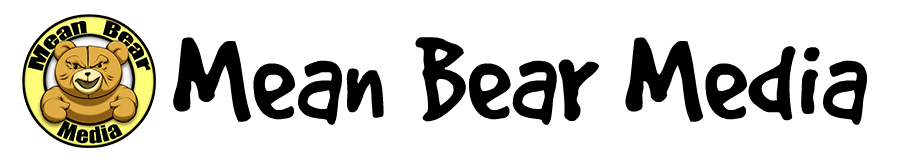DJI Osmo Mobile Review
![[Tags] mmexport1544450980101-1024x683 DJI Osmo Mobile Review](https://www.meanbearmedia.com/wp-content/uploads/2018/12/mmexport1544450980101-1024x683.jpg)
Taken from my Chinese social media, two years ago. I was so excited when the DJI Osmo Mobile arrived.
The DJI Osmo was a really interesting product to me, but at the time, I did not want to add another camera to my work bag. I was already carrying three cameras and a drone to work, so I passed on the DJI Osmo camera. When the DJI Osmo Mobile came out, I was very excited and ordered it immediately. The DJI Osmo Mobile is a handheld gimbal that uses the same stabilization technology as the Osmo series and adapts this technology for smartphone use. This seemed like a great idea to me at the time. I was already shooting a lot of video with my phone for social media, so being able to use a gimbal to smooth out the video was perfect for me. I had tried some cheaper phone gimbals before, but they were basically cheap and broke almost immediately.
![[Tags] mmexport1544450980101-1024x683 DJI Osmo Mobile Review](https://www.meanbearmedia.com/wp-content/uploads/2018/12/mmexport1544451001015-1024x683.jpg)
The first gimbal that I tried, it worked well until I broke it 30 minutes later.
![[Tags] mmexport1544450980101-1024x683 DJI Osmo Mobile Review](https://www.meanbearmedia.com/wp-content/uploads/2018/12/mmexport1544451007167-1024x576.jpg)
I quickly learned that you get what you pay for in life.
![[Tags] mmexport1544450980101-1024x683 DJI Osmo Mobile Review](https://www.meanbearmedia.com/wp-content/uploads/2018/12/DSC_4937_2-1-1024x683.jpg)
Finally, a real gimbal to use with my phone.
The Osmo Mobile features exactly the same gimbal handle as the original Osmo, including the buttons and triggers. The only difference is the 3-axis gimbal designed specifically for holding smartphones.
Specifications
- Weight: 488g
- Dimensions: 290 x 110 x 120mm
- Supported smartphone widths: 59 x 84mm
- Battery: 11.1V 980mAh
- Bluetooth 4.0 compatible
Product Highlights
- ActiveTrack technology built into the DJI GO app allows the Osmo Mobile to automatically keep your smartphone facing you as you move around. Great if you want to film yourself.
- The Osmo Mobile’s 3-axis gimbal system smooths out the movements you make.
- Motion timelapse.
- Panorama function to automatically captures and blends 9 separate photos together into one photo.
- Wide range of accessories.
What’s In The Box
I bought the DJI Osmo Mobile, with an extra battery, extension rod, tripod, base stand, and a separate charger.
![[Tags] mmexport1544450980101-1024x683 DJI Osmo Mobile Review](https://www.meanbearmedia.com/wp-content/uploads/2018/12/DSCF6642-1024x683.jpg)
What’s in the box, not much. Just the gimbal, battery, instruction manuals, and a charging cable.
The DJI Osmo Mobile comes with a carrying bag, a charger cable, a wrist strap, and user manuals. The carrying bag was a huge disappointment for me. I had seen the carry case that the original DJI Osmo came with, and the soft mesh bag that the DJI Osmo Mobile came with felt cheap. I thought it would never give the unit enough protection.
![[Tags] mmexport1544450980101-1024x683 DJI Osmo Mobile Review](https://www.meanbearmedia.com/wp-content/uploads/2018/12/DSC_4944-1024x683.jpg)
The original bag for the DJI Osmo mobile. My bag has traveled with me to 5 countries in the last two years and protected the gimbal,
![[Tags] mmexport1544450980101-1024x683 DJI Osmo Mobile Review](https://www.meanbearmedia.com/wp-content/uploads/2018/12/DSC_4945_1-1024x683.jpg)
Not much on the inside of the bag, just two mesh pockets to carry stuff with you, I usually just keep a second battery and the charging cable.
The bag has two mesh pockets inside for storing items such as the charging cable, spare batteries, or an Osmo Base stand. After using the bag for two years, it has worked well and protected the DJI Osmo Mobile fairly well. It often gets jammed into one of my big camera bags, and I have yet to have any problems with my DJI Osmo Mobile unit.
Build Quality and Ergonomics
“Made in China” is often associated with cheap, low-quality products in the camera industry. Yet, DJI gear is really good. My drone is incredible, and the DJI Osmo Mobile feels great as well. The construction is excellent and feels like a real tool. The DJI Osmo handle is well designed and has great ergonomics. It is constructed from high-quality plastics, covered with a solid rubber grip. The buttons on the handle feel nice and sturdy, giving a satisfying tactile feel when you click them. The DJI Osmo Mobile feels like a high-quality game console controller.
![[Tags] mmexport1544450980101-1024x683 DJI Osmo Mobile Review](https://www.meanbearmedia.com/wp-content/uploads/2018/12/DSC_4948-1024x683.jpg)
I have used the gimbal for just over two years now, and it has worked perfectly for me. It’s a solid, well-designed tool that anyone can use.
The 3-axis gimbal, the most important part of the DJI Osmo Mobile, is made mostly out of aluminum and feels very sturdy. The phone clamp that is used to hold your phone is controlled via an aluminum dial at the back of the unit and provides a very secure and tight grip on your phone. I never had any fear of the phone falling out of the DJI Osmo unit. I have used a lot of different mobile phones in the unit, but my predominant phone for shooting video was the LG V10 and later the V20. I did use the iPhone 6 and 8 Plus at times as well, but when you are using a big phone, you have to be careful to balance the gimbal carefully, otherwise, the gimbal motors will get hot and the unit will shut down.
![[Tags] mmexport1544450980101-1024x683 DJI Osmo Mobile Review](https://www.meanbearmedia.com/wp-content/uploads/2018/12/DSC_4951-1024x683.jpg)
The layout of buttons is really good and makes learning the gimbal really easy.
![[Tags] mmexport1544450980101-1024x683 DJI Osmo Mobile Review](https://www.meanbearmedia.com/wp-content/uploads/2018/12/DSC_4950_1-1024x683.jpg)
The power switch, pull the switch down for a couple of seconds to start the unit, and repeat the action to turn it off. This is a good design as it is very difficult to turn the unit on my accident.
![[Tags] mmexport1544450980101-1024x683 DJI Osmo Mobile Review](https://www.meanbearmedia.com/wp-content/uploads/2018/12/DSC_4953-1024x683.jpg)
The rear trigger of the unit can be used to perform various functions and control how the gimbal behaves. Above the trigger is the charging port. This is not a microphone port.
The clamps that are used to secure your phone into the DJI Osmo Mobile are really strong and they are covered in rubber, to protect your phone from scratches.
![[Tags] mmexport1544450980101-1024x683 DJI Osmo Mobile Review](https://www.meanbearmedia.com/wp-content/uploads/2018/12/DSC_4957_1-1024x683.jpg)
The rear dial controls the clamps for your phone. It really does grip the phone nice and tight and there is no way in hell that your phone will fall out of the DJI Osmo Mobile.
![[Tags] mmexport1544450980101-1024x683 DJI Osmo Mobile Review](https://www.meanbearmedia.com/wp-content/uploads/2018/12/DSC_2379.jpg)
Shooting a timelapse along a canal in Changzhou China, if something went wrong my phone and gimbal would have ended up in the water.
![[Tags] mmexport1544450980101-1024x683 DJI Osmo Mobile Review](https://www.meanbearmedia.com/wp-content/uploads/2018/12/DSC_4958_1-1024x683.jpg)
The entire DJI Osmo Mobile unit just feels solid and well made.
Gimbal Performance
The 3-axis gimbal on the Osmo Mobile does a fantastic job in stabilizing your phone videos, but it only stabilizes on 3 axes, so you need to learn to walk like a Ninja to get smooth walking shots. It is great for pans and sweeps of the arms, but you can still get that up-and-down walking motion when using the gimbal. There are tons of videos from people and DJI demonstrating the walking style you need to use to get smooth walking footage. If I compare the footage I get with the DJI Osmo Mobile to stabilized video off my phone or the first cheap stabilizer I used, the difference is huge. The footage from the DJI Osmo Mobile is light years ahead of the footage the other options can give me.
I did have one small problem with the footage from the iPhone 8 Plus. The gimbal and the stabilizer from the iPhone never worked very well together, so I stopped using the larger iPhone. However, with my LG V10, it worked perfectly fine. Unfortunately, the DJI Osmo app works much better on the iPhone system.
![[Tags] mmexport1544450980101-1024x683 DJI Osmo Mobile Review](https://www.meanbearmedia.com/wp-content/uploads/2018/12/DSC_4999-1024x696.jpg)
Holding the gimbal is comfortable and it becomes second nature after a few minutes of playing with it.
Overall, the DJI Osmo delivers great video, and you really have to do something crazy to get unstable and shaky footage from the gimbal. Video quality is dependent on the phone you are using, but the app can affect your footage. I ended up shooting a lot without the DJI app, as the app works great on iOS, but it is not as good for Android users.
DJI Go app
The Osmo Mobile was designed to work with the DJI Go app, and it has a lot of unique features for the DJI Osmo Mobile. The best feature, in my opinion, is the ActiveTrack, which is also found on DJI drones such as the Phantom 4 and Mavic Pro. It allows the gimbal to track a particular subject. A user only needs to drag a square around the subject on the smartphone display, and the Osmo Mobile will automatically start tracking the subject on its own.
![[Tags] mmexport1544450980101-1024x683 DJI Osmo Mobile Review](https://www.meanbearmedia.com/wp-content/uploads/2018/12/DSC_4996-1024x683.jpg)
The biggest problem with the app for Android users is that it restricts you to recording in 1080 or 720. No 4K for Android users, which sucks. So I did most of my recording in the normal camera app on my phone.
This feature is great for people who work alone and don’t have a cameraman shooting them, such as vloggers. But I am not a vlogger, so I did not use this a lot. I sometimes used it when shooting a client and used the DJI Osmo Mobile as a B camera, and it could follow my client around and give me reasonably good b-roll footage. Shooting with a phone means that you have a lot of depth of field, so focusing is easy, and it tracks really well. I never saw it lose a person unless they moved out of the shot very quickly. I would say that the tracking was actually better than on my DJI Mavic Pro drone.
![[Tags] mmexport1544450980101-1024x683 DJI Osmo Mobile Review](https://www.meanbearmedia.com/wp-content/uploads/2018/12/mmexport1544450668323-1024x682.jpg)
Shooting a motion lapse video along the river.
![[Tags] mmexport1544450980101-1024x683 DJI Osmo Mobile Review](https://www.meanbearmedia.com/wp-content/uploads/2018/12/mmexport1544450959348-683x1024.jpg)
I shoot a lot of motion lapses at sunset with this unit
One of the best options with the DJI Osmo app is that you can use it to capture timelapse videos or even motion lapse videos. I shot a lot of timelapses with the DJI Osmo Mobile over the last two years as they make great b-roll or filler videos for a project.
![[Tags] mmexport1544450980101-1024x683 DJI Osmo Mobile Review](https://www.meanbearmedia.com/wp-content/uploads/2018/12/DJI_PANO_20170611_173925-01-1024x531.jpeg)
The pano option works well, but you do get a lot of distortion in the image
The last option that the DJI Mobile app gives you is the ability to shoot panoramas. You can get it to shoot nine shots and it will stitch them together into one large file. I used this once when I was shooting in a tiny alleyway and I had no wide-angle lens with me, and it did the panorama flawlessly, even though I was handholding the gimbal. Really impressive stuff.
![[Tags] mmexport1544450980101-1024x683 DJI Osmo Mobile Review](https://www.meanbearmedia.com/wp-content/uploads/2018/12/DJI_PANO_20170608_184419-01-1024x513.jpeg)
This pano really impressed me. I was less than 1 meter away from the wall and none of my lenses were wide enough to shoot the graffiti piece that afternoon, so I tried the pano option and it worked well.
The app is also one of the DJI Osmo Mobile’s biggest problems because the app is not the same across Android and iOS. 4K shooting is only available on iOS, so I did 90% of my shooting with the gimbal and the default camera app on the LG V10 mobile phone. Although there have been major updates to the app over the last two years, the iOS version of the app has always been superior, and I think that sucks. I am not really into Apple products, and I prefer not to use them.
![[Tags] mmexport1544450980101-1024x683 DJI Osmo Mobile Review](https://www.meanbearmedia.com/wp-content/uploads/2018/12/DSC_4960-1024x683.jpg)
Battery Life
The Osmo Mobile comes with an 11.1V 980mAh Lithium-Ion Polymer battery that gives it about 4 1/2 hours of charge. I was really worried about this and bought a second battery, but the truth is that your phone battery will die before the DJI Osmo Mobile battery does. I was never able to use up two full batteries in one day of shooting, so battery life is excellent with the DJI Osmo Mobile.
![[Tags] mmexport1544450980101-1024x683 DJI Osmo Mobile Review](https://www.meanbearmedia.com/wp-content/uploads/2018/12/DSC_4963_1-1024x683.jpg)
These batteries just seem to keep running and running. I seldom changed batteries while shooting in the field.
![[Tags] mmexport1544450980101-1024x683 DJI Osmo Mobile Review](https://www.meanbearmedia.com/wp-content/uploads/2018/12/DSC_4972-1024x733.jpg)
My phone’s battery always died before the DJI Osmo Mobile battery died so I kept a couple of spare batteries with me when shooting, so I could change the phone’s battery when it was empty. This is one of the reasons that I used the LG V10 so much.
![[Tags] mmexport1544450980101-1024x683 DJI Osmo Mobile Review](https://www.meanbearmedia.com/wp-content/uploads/2018/12/DSC_4964-1024x649.jpg)
The worst thing about the DJI Osmo Mobile is the accessory mount. Their unit mount means that you are forced to buy their accessories.
![[Tags] mmexport1544450980101-1024x683 DJI Osmo Mobile Review](https://www.meanbearmedia.com/wp-content/uploads/2018/12/DSC_4968-1024x698.jpg)
The most used accessories that I used for the DJI Osmo Mobile. The extension rod and the tripod base.
Accessories
DJI has an entire range of accessories for its Osmo gimbals. This includes a tripod base, extension rod, chest strap mount, and a universal mount. These expand the usefulness of Osmo gimbals, giving them more functionality but at a great cost. The accessories are not cheap. I guess this is where DJI was hoping to cash in, as the DJI Osmo Mobile has the same proprietary port that the DJI Osmo and DJI Osmo+ have. So if you plan to use the accessories, you need to buy them from DJI. Some fake ones did appear on the market last year, but by then most people would have bought the original accessories they needed. The accessories that I bought are well made and strong. I have no real complaints about them except that the extension rod does not extend very high and it can be a little top-heavy, so you need to weigh it down a little or a strong gust of wind will blow it over.
![[Tags] mmexport1544450980101-1024x683 DJI Osmo Mobile Review](https://www.meanbearmedia.com/wp-content/uploads/2018/12/DSC_4970-1024x645.jpg)
Well made but crazy expensive.
![[Tags] mmexport1544450980101-1024x683 DJI Osmo Mobile Review](https://www.meanbearmedia.com/wp-content/uploads/2018/12/DSC_4991-1024x653.jpg)
The tripod base stand it well made but I always ended up loading some big stones or rocks around the feet, to weigh it down and keep it more stable.
![[Tags] mmexport1544450980101-1024x683 DJI Osmo Mobile Review](https://www.meanbearmedia.com/wp-content/uploads/2018/12/DSC_4992-1024x683.jpg)
The extension rod is a little flimsy and does not extend high enough for my liking. I usually have to hunt around for a ledge to put it on, or the camera angle tends to be a little low for my liking.
![[Tags] mmexport1544450980101-1024x683 DJI Osmo Mobile Review](https://www.meanbearmedia.com/wp-content/uploads/2018/12/DSC_4993-1024x684.jpg)
I like how all the accessories are designed to lock into each other. It is a well-designed system and gives you confidence that it will keep your gimbal safe.
![[Tags] mmexport1544450980101-1024x683 DJI Osmo Mobile Review](https://www.meanbearmedia.com/wp-content/uploads/2018/12/DSC_4994-683x1024.jpg)
I wish this combination was able to go higher. It is nearly waist high when placed on the ground, making it not so useful.
DJI’s range of accessories for its Osmo products is probably the most comprehensive for any handheld gimbal stabilizer range currently in the market.
Conclusion
In terms of build quality and ergonomics, the DJI Osmo Mobile is probably one of the best smartphone gimbal stabilizers available today. There is some competition from Zhiyun, another Chinese company that produces gimbals, but I think that the DJI Osmo Mobile is still the most well-thought-out gimbal with great ergonomics for people who want to shoot video. The buttons are in exactly the right spot, balancing the camera is easy, so setting up takes almost no time to do. Although the DJI Osmo Mobile is a little bit pricey, you get what you pay for. I used it a lot over the last two years, and it has worked flawlessly for me.