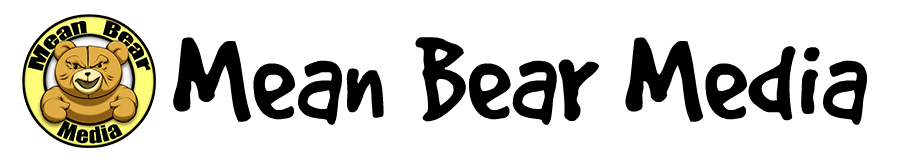Canon CanoScan 9000F Mark II review
![[Tags] 19-09-02X-E3-1-1024x683 Canon CanoScan 9000F Mark II review](https://www.meanbearmedia.com/wp-content/uploads/2019/06/19-09-02X-E3-1-1024x683.jpg)
Like so many photographers, I learned photography by shooting with film on an old Pentax K1000. But I only shot film, never developed it, or worked in a darkroom. I moved to digital and left film behind as I was so focused and driven to make it as a music photographer. Years later, I am a full-time music photographer working in a strange land called China, and my desire to shoot black and white film returned with a vengeance. Buying film cameras in China is easy; getting film is no problem, but most development labs and darkrooms are gone now. It was very difficult to get my film developed, so I had to learn how to develop the film at home and scan it myself. It turns out that developing black-and-white film is incredibly easy, but the scanning thing seemed to be a little bit like black magic.
![[Tags] 19-09-02X-E3-1-1024x683 Canon CanoScan 9000F Mark II review](https://www.meanbearmedia.com/wp-content/uploads/2019/01/mbm_Film_covershot-1024x576.jpg)
When I had my film developed at the only lab that I found in China, the scans were good, but it would take over 6 weeks for me to get my developed film back with the scans, which was just too long. So I dove headfirst into the internet looking for a good alternative to scanning my film at home, and all I can say is OMG. Everyone has an opinion, and they clash with each other. Some people tell you to buy a flatbed scanner, while others recommend a dedicated scanner. Some netizens swear that the only way to get a good scan is with a DSLR and a macro lens, while others say that scanning is a waste of time and you should just print in a darkroom. I spent weeks reading all of this online, and in the end, I was completely confused as there was no consensus on the best or most practical way of digitizing your frames.
![[Tags] 19-09-02X-E3-1-1024x683 Canon CanoScan 9000F Mark II review](https://www.meanbearmedia.com/wp-content/uploads/2019/09/19-09-02X-E3-683x1024.jpg)
At the end of all my dreadfully boring research, I decided to buy a flatbed scanner, mostly because I was shooting both 35mm and 120 film. I wasn’t sure what the best option was with the scanners, so I just ordered the cheapest one. The Canon Canoscan 9000F Mark II was the cheapest flatbed scanner I could find online in China, and I was hoping for good results. The scanner arrived, and it was much larger than I had expected. The scanner did not look so large in the pictures, but it is fairly large if you have a small office. The scanner came with film holders for both 35mm and 120 film. I will skip the installation process for the scanner. It is incredibly simple, and I am not reviewing the whole scanner. I will only review the portion of the scanner with regard to scanning film.
![[Tags] 19-09-02X-E3-1-1024x683 Canon CanoScan 9000F Mark II review](https://www.meanbearmedia.com/wp-content/uploads/2019/09/19-09-02X-E3-3-1024x683.jpg)
The 135 and 120 film holders feel very cheap and fragile. They are not well made but they get the job done.
Once you have the scanner set up and the Canon U Scan Utility installed, you’re ready to use the scanner. The scanner can scan both color and black & white film, but I have mostly used it for black and white film. The film holders for the Canon Canoscan 9000F Mark II are made of very cheap and flimsy plastic and don’t feel very strong at all. They hold the film in place, and that is their job, but you will struggle with curling film. I don’t like the film holders that came with the Canon Canoscan 9000F Mark II, and I think they are a big part of the reason that I think the scanner is not very good and is a terrible option for scanning film. If you have curly film, get ready for a good long fight with these film holders, as the film will continuously pop out of place or bend, not giving you a flat surface to scan.
![[Tags] 19-09-02X-E3-1-1024x683 Canon CanoScan 9000F Mark II review](https://www.meanbearmedia.com/wp-content/uploads/2019/09/19-09-02X-E3-2-683x1024.jpg)
The good thing about the Canon Canoscan 9000F Mark II film holders is that they can hold 16 shots of 35mm or 3-4 shots of 120 film at a time, so you can scan multiple shots in each sitting. That helps speed up the scanning process a lot, especially when compared to a dedicated film scanner or shooting macro shots with a DSLR and a macro lens. Scanning film is one of the most monotonous, thankless jobs you can do in your office, so anything that can save you some time is a godsend.
![[Tags] 19-09-02X-E3-1-1024x683 Canon CanoScan 9000F Mark II review](https://www.meanbearmedia.com/wp-content/uploads/2019/09/19-09-02X-E3-4-1024x683.jpg)
The 120 film holder comes with this card. Don’t lose it as you need it to help keep 120 film flat in the film holders. But it doesn’t do a great job in my opinion.
The Canon Canoscan 9000F Mark II 120 film holder can hold one sheet of 3-4 shots per sitting. The film holder comes with a piece of cardboard that is supposed to help you keep the film nice and flat, but it does a terrible job. It is a complete hack by Canon to try and make the Canon Canoscan 9000F Mark II 120 film holders more acceptable. If you have film that is curling a lot, put it into a big thick book for a few days to flatten it out before trying to scan it. Otherwise, you will get terrible results with the film holders and this scanner.
![[Tags] 19-09-02X-E3-1-1024x683 Canon CanoScan 9000F Mark II review](https://www.meanbearmedia.com/wp-content/uploads/2019/06/CanonCanoScan9000Fm2_IJ_Utility_1.jpg)
The software that comes with the Canon Canoscan 9000F Mark II is not bad in the usability department. There are several settings that you can use when you are scanning film. The software launcher is called Canon IJ Scan Utility, but that is to control multiple functions of the scanner. For us film shooters, the only option that we are interested in is ScanGear. Clicking on ScanGear will launch the ScanGear software and take you into the interface to control and scan your film shots.
![[Tags] 19-09-02X-E3-1-1024x683 Canon CanoScan 9000F Mark II review](https://www.meanbearmedia.com/wp-content/uploads/2019/06/2-1024x418.jpg)
This is the default interface when you start the software for the first time.
This is the basic view when the software starts up, but it is very limiting in your selection and control. You can only scan negative and positive color film. However, if you click on the advanced mode tab, you will get a completely different control hub on the right-hand side that gives you much more control.
![[Tags] 19-09-02X-E3-1-1024x683 Canon CanoScan 9000F Mark II review](https://www.meanbearmedia.com/wp-content/uploads/2019/06/1-1024x416.jpg)
The advanced tab on the software will give you a lot more settings and control over the scan.
The advanced mode is where you should be living with this software, as you can scan almost anything you can shoot in the 35mm and 120 film formats. Since I usually only shoot black and white, I have it permanently set to monochrome negative film.
![[Tags] 19-09-02X-E3-1-1024x683 Canon CanoScan 9000F Mark II review](https://www.meanbearmedia.com/wp-content/uploads/2019/06/3.jpg)
The next setting on the control panel that you should consider is the output resolution. This is basically how much detail you want in the scan. Now, here is where the trickery with flatbed scanners comes in. This scanner and almost all flatbed scanners claim to be able to scan films at incredibly detailed dpi. The Canon Canoscan 9000F Mark II claims to be able to scan film shots at 9600 dpi, but that is just a big fat lie. We will get to this a little later. For quick previews, I scan at 2400 dpi, and for a shot that I’m working on, I would scan at 4800 dpi. Don’t waste your time with the 9600 dpi scan; it is just a lie, and it will waste a lot of your time and create a huge image file. There have been tests done on the scanner, and it generally produces a resolution for a 35mm scan of 1700 dpi, which is roughly around 4 MP for a scan. This is enough for online and social media but not great if you want to print the photo. I wish the scanner produced better results.
![[Tags] 19-09-02X-E3-1-1024x683 Canon CanoScan 9000F Mark II review](https://www.meanbearmedia.com/wp-content/uploads/2019/06/4.jpg)
In the image settings portion of the panel, you have a lot of controls to manage how the image is scanned. I mostly turn everything off. The image adjustment, unsharp mask, gain control, and backlight correction—I turn all of those off. I would rather do those in my image editor when I have access to the scanned film. At the bottom of the panel, you will see four icons. These are extremely important, and I use them all the time when scanning my film.
![[Tags] 19-09-02X-E3-1-1024x683 Canon CanoScan 9000F Mark II review](https://www.meanbearmedia.com/wp-content/uploads/2019/06/5.jpg)
These four icons give you control over the exposure of the scan and the contrast that the scan will have. The four controls that you have, starting from the left, are exposure and contrast, a histogram with levels adjustments, curves, and the final control, which I have never been able to figure out how to use or what it does, so I just ignore it. But with the first three controls, you can have precise control over the scan and control how much contrast the final file has. I tend to look at the file that the scanner delivers to me (I have it set to a tiff file) as a raw file, and I will do the final edits with the file in my image editor of choice. So I generally want to start off with a good scan, which makes my job much easier when editing.
The reason that I enjoy shooting film is so that I don’t have to spend hours editing images on my computer. I would rather be outside shooting. The only advice I would give here is that you want your scan to be a little flat so you have enough shadow and highlight details to play with in your edit. Don’t crush the blacks in your scan because you will leave almost no room for editing later.
![[Tags] 19-09-02X-E3-1-1024x683 Canon CanoScan 9000F Mark II review](https://www.meanbearmedia.com/wp-content/uploads/2019/06/6-1024x416.jpg)
Maybe the biggest benefit of using the Canon Canoscan 9000F Mark II is that you can scan 12 images at a time. This rapidly speeds up your scanning process, as you can finish scanning a roll of 36 exposures in three mountings. The above 12 images took around 12 minutes to scan, which is quick. I scanned the same roll of film the previous evening using my Plustek 8000i film scanner, and it took me a couple of hours to finish scanning the whole roll of film.
![[Tags] 19-09-02X-E3-1-1024x683 Canon CanoScan 9000F Mark II review](https://www.meanbearmedia.com/wp-content/uploads/2019/06/7-1024x417.jpg)
When your scans are completed, you are greeted with this screen, prompting you for a choice of actions, which I just normally choose to save the images.
![[Tags] 19-09-02X-E3-1-1024x683 Canon CanoScan 9000F Mark II review](https://www.meanbearmedia.com/wp-content/uploads/2019/06/9.jpg)
So far, the scanner is fast and easy to use, but that is about all the good things that I can say about it. At the end of the day, it is the quality of the scans that means something to us, and the quality of these scans is just not good enough. The first time I scanned a roll of film with the scanner, I was so disappointed. I thought that I had done something wrong; the images were soft compared to the scans I was getting from the one lab that I used in China. I tried many different settings, but nothing seemed to help. The quality of the scans was just not very detailed. Perhaps if this was the first time I had gotten film scanned, I would have thought that this was just the way film scans, but I knew better. I will show some comparisons between the same film shots from the Canon Canoscan 9000F Mark II and my Plustek 8000i film scanner, and the difference is incredible.
![[Tags] 19-09-02X-E3-1-1024x683 Canon CanoScan 9000F Mark II review](https://www.meanbearmedia.com/wp-content/uploads/2019/06/IMG_20190610_0005-1024x675.jpg)
Scan from the Canon CanoScan 9000F Mark II
![[Tags] 19-09-02X-E3-1-1024x683 Canon CanoScan 9000F Mark II review](https://www.meanbearmedia.com/wp-content/uploads/2019/06/bad-scan-1-1024x546.jpg)
Not a lot of detail in this scan as we zoom in 1:2 with Lightroom.
![[Tags] 19-09-02X-E3-1-1024x683 Canon CanoScan 9000F Mark II review](https://www.meanbearmedia.com/wp-content/uploads/2019/06/Untitled-12-1024x684.jpg)
The scan from the Plustek 8000 scanner. A lot more detail in this shot.
![[Tags] 19-09-02X-E3-1-1024x683 Canon CanoScan 9000F Mark II review](https://www.meanbearmedia.com/wp-content/uploads/2019/06/good-scan-1-1024x596.jpg)
As we crop in on this shot, there are a lot more details for us to see. We can clearly see the etching in the pilar and the details in the rope around the pillar as well.
![[Tags] 19-09-02X-E3-1-1024x683 Canon CanoScan 9000F Mark II review](https://www.meanbearmedia.com/wp-content/uploads/2019/06/IMG_20190610_0001-1024x675.jpg)
Another scan from the Canon CanoScan 9000F Mark II
![[Tags] 19-09-02X-E3-1-1024x683 Canon CanoScan 9000F Mark II review](https://www.meanbearmedia.com/wp-content/uploads/2019/06/Untitled-15-1024x684.jpg)
Another scan from the Plustek 8000 scanner.
The difference between the two scans is incredible considering they were scanned at nearly the same dpi, and it is the main reason that I do not use the Canon Canoscan 9000 F Mark II for any 35mm scans now. I still use it for my 120mm work but that is mostly because I have no other options right now. The 120mm scans are much better than the 135 mm scans though.
![[Tags] 19-09-02X-E3-1-1024x683 Canon CanoScan 9000F Mark II review](https://www.meanbearmedia.com/wp-content/uploads/2019/09/IMG_20190625_0004_2-801x1024.jpg)
A scan from my Pentax 67. The larger film size does help the scanner produce better details but I am still not very happy with it.
For the color scan, I went far back into my past and found some old 35mm color negatives that I took as a kid when touring India. The color scans from the scanner look okay; they get the job done, and the colors look good. But once again, I think that 35mm scans lack the detail that I would want in a shot. The one advantage of scanning color film is that the scanners can reduce dust and scratches. Canon implements their FARE technology for automatic dust and scratch removal. A lot of scratches and dust spots are removed when using the software, but it is not perfect. You might have to drop the file into Photoshop to finish the job. But I seldom shoot color film, and except for a few quick tests, I never scan color film. I have scanned around 10 frames of 35mm color film and maybe over 1000 frames of black and white film, so take my opinions on scanning color film with a pinch of salt.
![[Tags] 19-09-02X-E3-1-1024x683 Canon CanoScan 9000F Mark II review](https://www.meanbearmedia.com/wp-content/uploads/2019/09/IMG_20190903_0018-714x1024.jpg)
I shot this when I was around 18 years old, touring in India with a cheap point-and-shoot camera.
So what final verdict can I give this scanner? It is not a dedicated film scanner; it is meant to scan many different types of things. But if you are purchasing this scanner just to scan film, then the real question becomes: what do you shoot? Do you shoot a lot of 120? If you only shoot 35mm film, then I would strongly recommend that you pass on all flatbed scanners. I guess the old adage of “You get what you pay for” is very true when it comes to scanners. I never use the Canon CanoScan 9000F Mark II scanner now except to scan my 120 shots, and even then, I am not very happy with the result. I plan to upgrade to a better scanner for my medium format work in the future, but I consider the purchase of this scanner to be a valuable lesson. If I had only paid a little bit more in the beginning, I would have been so much happier, and I would have saved a lot of time researching how to get better scans out of the scanner.
Final Score:
Build quality: 3 out of 5
Image quality 1.5 out of 5
On a side note, people claim that they get better scan results using the software SilverFast. I have SilverFast software for my Plustek scanner, but the software is locked to the scanner, so I can’t test it on the Canon CanoScan 9000F Mark II. Additionally, I don’t want to waste money on software for a small improvement.
I am updating this review to include a comparison for scanning 120mm film with a camera and macro lens. The product that I used to scan the 120mm film negatives is called the Camflix film digitizing adapter, and you can read my full review. here.
Here are 8 examples comparing the scans you will get from the Canon CanoScan 9000F Mark II to the macro lens and the Camflix system.
![[Tags] 19-09-02X-E3-1-1024x683 Canon CanoScan 9000F Mark II review](https://www.meanbearmedia.com/wp-content/uploads/2021/02/IMG_20170215_0004-1024x1024.jpg)
Scan from the Canon Canoscan 9000F Mark ii
![[Tags] 19-09-02X-E3-1-1024x683 Canon CanoScan 9000F Mark II review](https://www.meanbearmedia.com/wp-content/uploads/2021/02/DSC_5100-1024x1024.jpg)
The Camflix Nikon Z6 shot.
![[Tags] 19-09-02X-E3-1-1024x683 Canon CanoScan 9000F Mark II review](https://www.meanbearmedia.com/wp-content/uploads/2021/02/example-1-a-1024x576.png)
The 1:1 crop from each image.
![[Tags] 19-09-02X-E3-1-1024x683 Canon CanoScan 9000F Mark II review](https://www.meanbearmedia.com/wp-content/uploads/2021/02/IMG_20171124_0002-1024x819.jpg)
Scan from the Canon Canoscan 9000F Mark ii
![[Tags] 19-09-02X-E3-1-1024x683 Canon CanoScan 9000F Mark II review](https://www.meanbearmedia.com/wp-content/uploads/2021/02/DSC_5101-1024x817.jpg)
The Camflix Nikon Z6 shot.
![[Tags] 19-09-02X-E3-1-1024x683 Canon CanoScan 9000F Mark II review](https://www.meanbearmedia.com/wp-content/uploads/2021/02/example-2-1024x482.png)
The 1:1 crop from each image.
![[Tags] 19-09-02X-E3-1-1024x683 Canon CanoScan 9000F Mark II review](https://www.meanbearmedia.com/wp-content/uploads/2021/02/IMG_20180409_0010-1009x1024.jpg)
Scan from the Canon Canoscan 9000F Mark ii
![[Tags] 19-09-02X-E3-1-1024x683 Canon CanoScan 9000F Mark II review](https://www.meanbearmedia.com/wp-content/uploads/2021/02/DSC_5102-1024x1024.jpg)
The Camflix Nikon Z6 shot.
![[Tags] 19-09-02X-E3-1-1024x683 Canon CanoScan 9000F Mark II review](https://www.meanbearmedia.com/wp-content/uploads/2021/02/example-3-1024x460.png)
The 1:1 crop from each image.
![[Tags] 19-09-02X-E3-1-1024x683 Canon CanoScan 9000F Mark II review](https://www.meanbearmedia.com/wp-content/uploads/2021/02/IMG_20180409_0003-1024x1024.jpg)
Scan from the Canon Canoscan 9000F Mark ii
![[Tags] 19-09-02X-E3-1-1024x683 Canon CanoScan 9000F Mark II review](https://www.meanbearmedia.com/wp-content/uploads/2021/02/DSC_5103-1024x1024.jpg)
The Camflix Nikon Z6 shot.
![[Tags] 19-09-02X-E3-1-1024x683 Canon CanoScan 9000F Mark II review](https://www.meanbearmedia.com/wp-content/uploads/2021/02/example-4-1024x459.png)
The 1:1 crop from each image.
![[Tags] 19-09-02X-E3-1-1024x683 Canon CanoScan 9000F Mark II review](https://www.meanbearmedia.com/wp-content/uploads/2021/02/IMG_20180418_0002-808x1024.jpg)
Scan from the Canon Canoscan 9000F Mark ii
![[Tags] 19-09-02X-E3-1-1024x683 Canon CanoScan 9000F Mark II review](https://www.meanbearmedia.com/wp-content/uploads/2021/02/DSC_5104-809x1024.jpg)
The Camflix Nikon Z6 shot.
![[Tags] 19-09-02X-E3-1-1024x683 Canon CanoScan 9000F Mark II review](https://www.meanbearmedia.com/wp-content/uploads/2021/02/example-5-1024x458.png)
The 1:1 crop from each image.
![[Tags] 19-09-02X-E3-1-1024x683 Canon CanoScan 9000F Mark II review](https://www.meanbearmedia.com/wp-content/uploads/2021/02/IMG_20190115_0003_1-837x1024.jpg)
Scan from the Canon Canoscan 9000F Mark ii
![[Tags] 19-09-02X-E3-1-1024x683 Canon CanoScan 9000F Mark II review](https://www.meanbearmedia.com/wp-content/uploads/2021/02/DSC_5105-820x1024.jpg)
The Camflix Nikon Z6 shot.
![[Tags] 19-09-02X-E3-1-1024x683 Canon CanoScan 9000F Mark II review](https://www.meanbearmedia.com/wp-content/uploads/2021/02/example-6-1024x481.png)
The 1:1 crop from each image.
![[Tags] 19-09-02X-E3-1-1024x683 Canon CanoScan 9000F Mark II review](https://www.meanbearmedia.com/wp-content/uploads/2021/02/IMG_20190625_0004-801x1024.jpg)
Scan from the Canon Canoscan 9000F Mark ii
![[Tags] 19-09-02X-E3-1-1024x683 Canon CanoScan 9000F Mark II review](https://www.meanbearmedia.com/wp-content/uploads/2021/02/DSC_5106-811x1024.jpg)
The Camflix Nikon Z6 shot.
![[Tags] 19-09-02X-E3-1-1024x683 Canon CanoScan 9000F Mark II review](https://www.meanbearmedia.com/wp-content/uploads/2021/02/example-7-1024x481.png)
The 1:1 crop from each image.
![[Tags] 19-09-02X-E3-1-1024x683 Canon CanoScan 9000F Mark II review](https://www.meanbearmedia.com/wp-content/uploads/2021/02/IMG_20191121_0003-999x1024.jpg)
Scan from the Canon Canoscan 9000F Mark ii
![[Tags] 19-09-02X-E3-1-1024x683 Canon CanoScan 9000F Mark II review](https://www.meanbearmedia.com/wp-content/uploads/2021/02/DSC_5107-1024x1024.jpg)
The Camflix Nikon Z6 shot.
![[Tags] 19-09-02X-E3-1-1024x683 Canon CanoScan 9000F Mark II review](https://www.meanbearmedia.com/wp-content/uploads/2021/02/example-8-1024x483.png)
The 1:1 crop from each image.
I am not going to comment much on the examples here. You can read my thoughts on each example in the Camflix film digitizer review [here]. However, I will simply say that it is clear from the examples that you can get much better results using a macro lens and a camera. There is more detail in the shadow areas, and more texture, the image is sharper, and it just looks a whole lot better to the naked eye. If you are reading this review in 2021, you would be making a mistake in buying the Canon Canoscan 9000F Mark II at this point. The only reason you should pick this scanner up now is if someone is giving it to you for free, and even then, I would advise that you sell the scanner online and buy a macro lens for your camera and one of the many systems out there to digitize your film.
I cannot be any more blunt than that. Buy this scanner in 2021 and you are wasting your money.
Shaun.